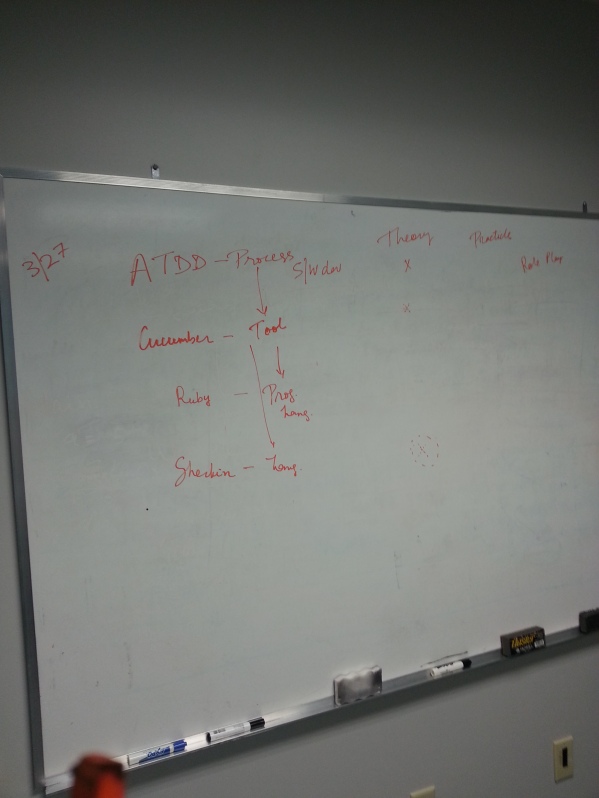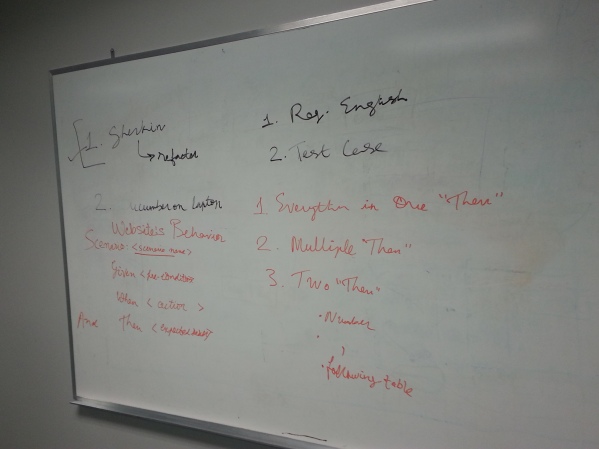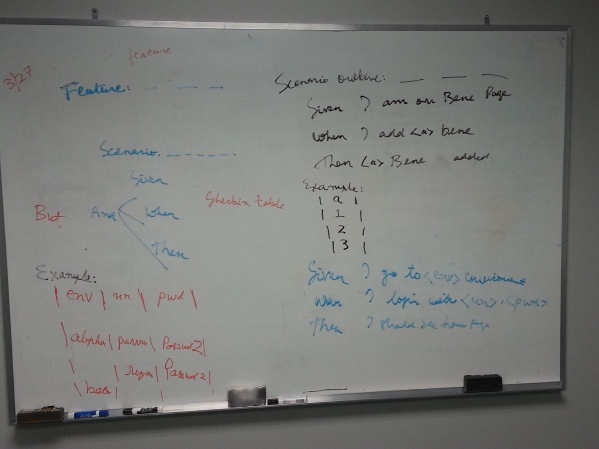With new process and technology, new way of working comes. With Agile practices in place, some of the attributes of Agile are very common and famous. Most visible, and thus most well-known, attributes of Agile are open space, co-location of all roles, stand ups and retrospective. These characteristics of Agile have played very important role in making Agile successful especially in enterprises. Software development departments of big and old companies have benefited from Agile implementation. Although these are very important traits of Agile, these traits don’t make Agile on their own. There is more than these attributes in Agile and its implementation. Companies and their leadership always get confused by this. While creating new teams or transforming existing teams & departments, leaders often don’t involve Agile coaches or follow proper Agile transformation process. They go by either some other teams’ success or half-truth-knowledge. It has its only disadvantages, but I am not going to discuss it here. I want to discuss whether having Executives and People Leaders in open space with development teams is a good idea or not.
In a typical software development department at enterprise, cubes and office walls are coming down. Executives and people leaders have started sitting in open area by either choice or order. It’s a good refreshing change to see managers sitting right next to you and accessible. This kind of arrangement has its own advantages. When managers are sitting in same size open area that other team members are sitting, it creates flat hierarchy in the organization. They seemed more accessible with co-location and without cube walls. It’s also very easy to involve them in management decision with this co-location. Advantages are there for managers as well. Executives and people leaders sitting in open area and with teams, can get better handle on day-to-day work of teams. They can make connection with more human interaction they are going to have with team members. As it’s easier for teams to access them, it’s easier for them to access teams as well. Basically, with this flat structure, things get done quickly and more accurate.
Let’s look at some of the disadvantages. As I said, open space is one of the attributes of Agile, it’s not everything in Agile. When managers are asked to sit in open space and with team, it’s usually justified by Agile requirement and which is wrong. Agile wants all team members to sit close and in open space. Team members include everyone who is contributing to work products that finally contribute working quality software. Manager usually don’t contribute to work products directly. They are indirect influence makers and their work cannot be tracked by Agile team board. They are also usually assigned to more than one teams. And these are the reasons they don’t participate and are not invited to Agile tasking session. Similarly, they cannot contribute to retrospectives. Having them in the same location doesn’t necessarily make them more accessible. Management meetings, vendors engagement, business travel and other managerial & executive commitments can keep them away from their desk. Having executives sitting inside team room can also make some team members nervous, at least initially and may look like an attempt to micro manage. This is also the exact reason why scribes or iteration mangers are asked to avoid eye-to-eye contact in stand ups. Agile teams can become less autonomous with constant executive presence. Many teams like to have their tasking sessions and planning meetings right in team space as opposed to conference room. But, with executives in the same space, mostly on phone, it’s difficult to achieve this with the fear of disturbing them while they are on phone and have visitors. From managers’ point of view, they may not like to talk confidential items in open area. Many people leaders are engaged on a regular basis in talking about people, which is difficult to do in the presence of same people. Same is true if you want to fill out customer satisfaction survey or performance review documents. Many tasks in leaders’ lives are individual contribution tasks where they need privacy, and it’s difficult to get when you are surrounded by teams holding their meetings. Having or wearing cap while you’re busy doesn’t usually work!
I always believe that the best strategy is to use hybrid solution. Unless you have a real space constraint, managers can have two offices – one regular office cube where they used to sit for years and other open space where all team members sit. Managers can sit inside open space around stand up times and go back to their cubes for rest of the day. And repeat this multiple times a day if required. These scheduled can be published for everyone’s knowledge. This schedule can be shared across multiple teams as well. More you are closer to work-bee, more you should and can spend time with development teams.
However fascinating it sounds like to punish executives and people leaders and strip off their cubes, it’s not always a great idea either for enterprise or for teams. It’s not one solution that fits every organization or even everyone within the same organization. So, choose your method wisely.
P.S. – ‘Executive’, ‘Manager’ and ‘People Leader’ phrases are used freely in this blog and should be considered loosely defined. Similarly, ‘team’ and ‘development team’ have similar meaning with different context.